
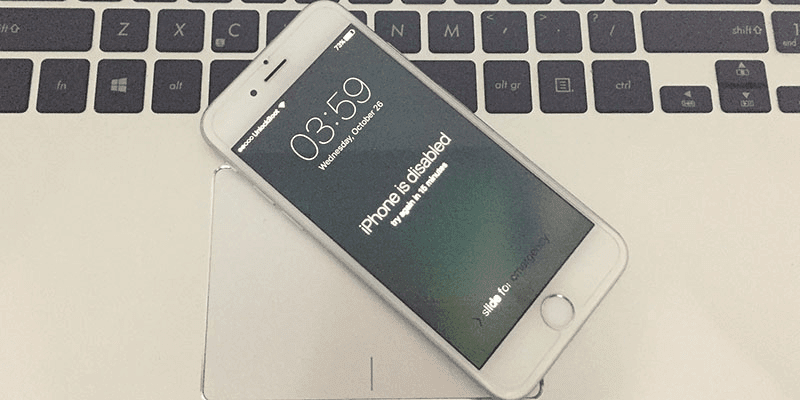
- #HOW TO CRACK ICLOUD PASSWORD IPHONE 4 HOW TO#
- #HOW TO CRACK ICLOUD PASSWORD IPHONE 4 INSTALL#
- #HOW TO CRACK ICLOUD PASSWORD IPHONE 4 SOFTWARE#
- #HOW TO CRACK ICLOUD PASSWORD IPHONE 4 PLUS#
Let us make a brief conclusion.ĮaseUS MobiUnlock is the quickest way to get into a locked iPhone.
#HOW TO CRACK ICLOUD PASSWORD IPHONE 4 HOW TO#
That's all about how to get into a locked iPhone without a password. The way is different from the one we mentioned above. You can also create a voice command on your iPhone, which allows you to use Siri to unlock iPhone when you forget the password. Wait for a while and press the Home button, and then your iPhone will be unlocked. A new message window will appear, tap any character in the "To" filed, and tap "return" from your keyboard. Next, you will be displayed with several options, just tap on "Share" to continue. A search box will appear, type any characters in the search box, and 'Select All' these characters.
#HOW TO CRACK ICLOUD PASSWORD IPHONE 4 PLUS#
Step 5. Click on the plus sign in the upper right corner. Then, you will see a menu of the World Clock with some small icons as the following picture shows. Step 2. Ask for the "What's the time now?" Then, Siri will display the local time. Long press your home button to active Siri on your locked iPhone. To unlock iPhone without passcode using Siri: The process of this option is complex, now you can follow the instructions to do it. Another is that it doesn't always succeed. One is that it only works on devices running iOS 8.0 to iOS 13. On top of that, it won't erase your existing iPhone data.īut it still has some limits. Siri allows you to access your locked iPhone without needing an Apple ID and even, without using a computer. Get into Locked iPhone Without Passcode or Computer with Siri Click on the "Erase iPhone" button to erase the iPhone. Then, you will be displayed various options, including "Play Sound".

Choose "Find My" and click on the "All Devices" option to view all the devices linked to your Apple ID. Step 2. Log in to iCloud's website using the Apple ID and password you use on the locked iPhone. If you do, follow the steps below to unlock your iPhone without a passcode: There is an Internet connection on the iPhone.
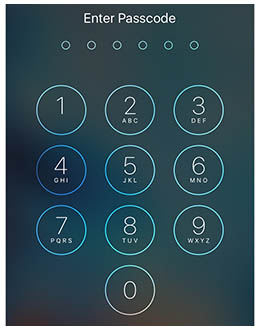

#HOW TO CRACK ICLOUD PASSWORD IPHONE 4 INSTALL#
Install the latest version of iTunes on your Mac or PC. To get into a locked iPhone without the password: Afterward, you can set up the iPhone again and use it as ususal. Whether you want to break into a locked iPhone or fix a disabled iPhone, follow Apple's guide or the steps below to learn how to erase all data and settings, including the lock screen passcode, on your device. There is an official solution for you when your forgot the passcode on your iPhone, which is to put your iPhone into the recovery mode and restore your device. How to Get into Locked iPhone Using Recovery Mode Erase/wipe an iPhone without a password.In addition to getting into a locked iPhone, this iPhone unlocker is also helpful when you need to:
#HOW TO CRACK ICLOUD PASSWORD IPHONE 4 SOFTWARE#
Whether you are using a 4-digit code, 6-digit code, Touch ID, or Face ID, you can use the iPhone unlock software - EaseUS MobiUnlock to unlock the iPhone without a passcode. With only five simple steps, you can get into a locked iPhone without a hitch. The most obvious one is its simple processing steps. The reason why we put this method in the first place is that this method has many advantages that the following four methods don't have. How to Get into Locked iPhone Without Passcode with an iPhone Unlocker If you have an iTunes or iCloud backup available, you can restore your device from the backup during the setup process. Thus, the first three methods below will put your iPhone to factory settings. Notes: To get into a locked iPhone without the password, you have to erase all data and settings on the device so that you can remove the passcode. Break into an iPhone via Siri (iOS 10 Only) Unlock a Locked iPhone via Find My iPhone Option 4. Unlock an iPhone Without a Passcode via Recovery Mode Option 3. Get into a Locked iPhone with an iPhone Unlocker Option 2.


 0 kommentar(er)
0 kommentar(er)
